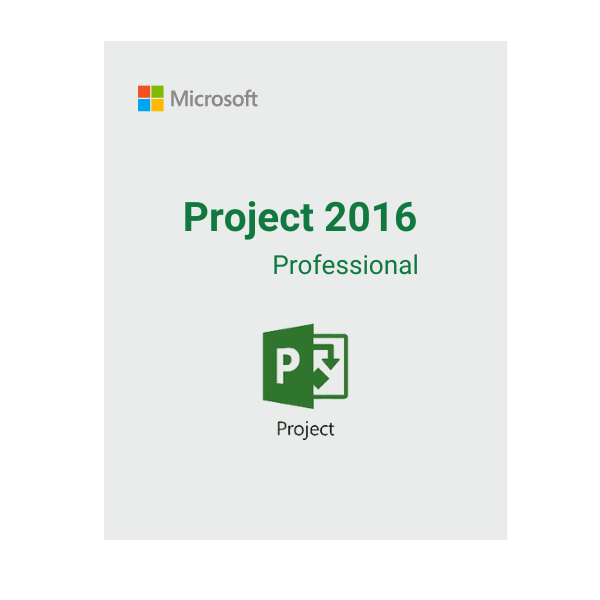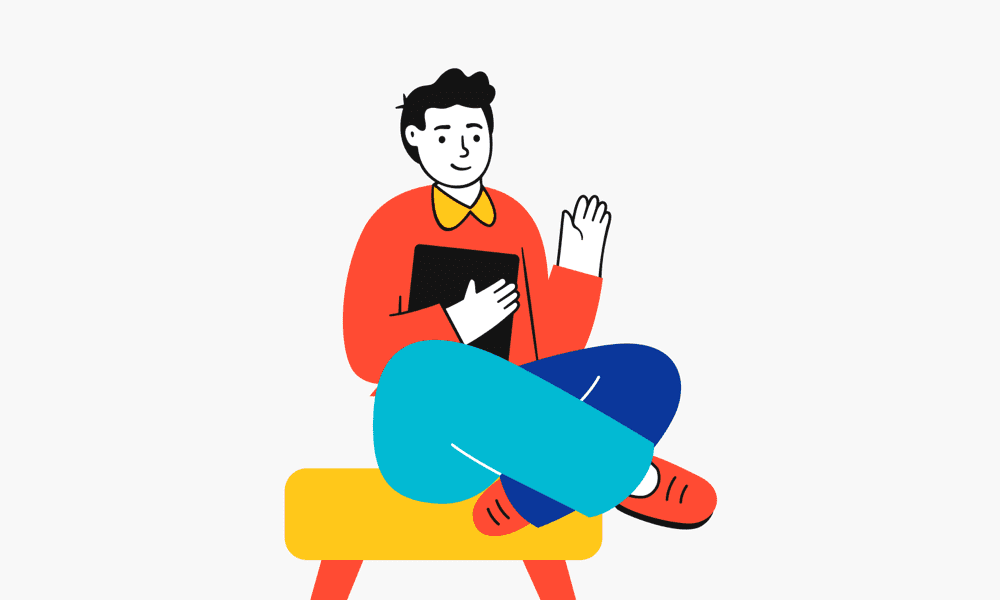Microsoft Project 2016 Professional
$33.56
- INSTANT DIGITAL DOWNLOAD
- LIFETIME SUPPORT
- Download Immediately After Purchase
- One Time Payment – Lifetime Licence
- Genuine Retail Software Guaranteed
- Dedicated After Sales Support Team
Instant Digital Download
Instant Live support
Year Round Service
Genuine Products Keys
Microsoft Project 2016 Professional is a powerful project management software tool developed by Microsoft. It is designed to help project managers and teams plan, execute, and track projects of all sizes and complexities. Released as part of the Microsoft Office suite, Project 2016 Professional offers a wide range of features and capabilities that make it a valuable resource for project management professionals.
Key features of Microsoft Project 2016 Professional
Project Planning: Users can create detailed project plans by defining tasks, assigning resources, and setting dependencies. This allows for the development of comprehensive project schedules.
Resource Management: Project managers can allocate and manage resources efficiently, ensuring that the right people are assigned to the right tasks at the right time.
Task Tracking: Project progress can be monitored in real-time, allowing for the tracking of task completion, deadlines, and overall project health.
Customization: Project 2016 Professional provides flexibility for tailoring project plans to specific needs. Users can customize fields, views, and reports to suit their project requirements.
Collaboration: Teams can collaborate seamlessly by sharing project files and updates. Project data can also be integrated with other Microsoft Office applications.
Reporting and Analysis: The software offers robust reporting tools, allowing project managers to generate various reports and charts for project analysis and communication.
Integration: Microsoft Project 2016 Professional can integrate with other Microsoft tools like Excel and SharePoint, enhancing its compatibility with existing workflows and data sources.
Portfolio Management: It enables organizations to manage multiple projects simultaneously and prioritize them based on strategic goals and available resources.
Cost Management: Users can track project costs, create budgets, and analyze expenses, helping to maintain financial control over the project.
Risk Management: The software includes features for identifying, assessing, and mitigating risks associated with the project.
Microsoft Project 2016 Professional is a valuable asset for project managers seeking to streamline project planning, execution, and monitoring. It empowers teams to work collaboratively, make informed decisions, and achieve project success within the defined scope, time, and budget constraints. While newer versions of Microsoft Project may have been released since 2016, Project 2016 Professional remains a popular choice for many organizations that require robust project management capabilities.
System Requirements
system requirements for Microsoft Project 2016 Professional:
| Component | Minimum Requirement | Recommended Requirement |
|---|---|---|
| Operating System | Windows 7 SP1 or later (32/64-bit) | Windows 10 (64-bit) |
| Processor | 1 GHz or faster, x86-bit or x64-bit processor | 1 GHz or faster, x86-bit or x64-bit multi-core processor |
| RAM (Memory) | 1 GB (32-bit) or 2 GB (64-bit) | 4 GB or more |
| Hard Drive Space | 3 GB of available disk space | 3 GB of available disk space (SSD recommended) |
| Display | 1280 x 800 resolution | 1920 x 1080 resolution or higher |
| Graphics Card | DirectX 10-compatible graphics card | DirectX 10-compatible graphics card with at least 128 MB of video memory |
| .NET Framework | .NET Framework 3.5 required; .NET Framework 4.0 or later required for some features | .NET Framework 4.6.2 or later |
| Browser | Internet Explorer 11 or later | Internet Explorer 11 or later |
| Other Requirements | A mouse or other pointing device | A mouse or other pointing device |
| Internet Connection | Internet functionality requires an internet connection | Broadband internet connection |
Refunds
Exchanges
Refund process
How to initiate a Refund/Exchange
Trusted by 10000+
Individuals & business Globally
Joe was a great technician. I got a response to my initial message right away. He asked good questions and gave quick, clear answers. I am awaiting resolution of the issue (a refund) within the 24-72 hours stated. Thank you
The best customer service I have ever experienced online. I screwed some things up and Anne, Emir and especially Eric patiently helped me resolve the errors I had made. Can't say enough in favor of customer support. Prices of software were great, too.
I downloaded Microsoft office on crashed. Within three minutes I received a reply from Joe saying yes, I could use it again on a new computer and he sent the directions on how to install it! I thought they were going to tell me no! Great service! Lightening fast response!!
I was assisted by Bryan, and he helped me with my lifetime package when the files got corrupted and wouldn't let me use my Microsoft Word. He guided me through it step by step and was extremely helpful.
Frequently asked questions
License keys/serial numbers and download link with instructions are emailed out within 5 minutes of purchase time. Please check your junk/Spam folder if you are unable to find your license details.
Download links are contained within the email containing the license from Support@fastcosoft.com
Typically we include installation instructions with any online/downloadable software license. If you are experiencing some trouble with a software product you purchased from us, you can email us at Support@fastcosoft.com
Since these are genuine Microsoft products, you will be able to obtain regular updates from Microsoft using an Internet connection
Fastcosoft is a proud Microsoft Certified Partner, and as such, all our software products are 100% legitimate and authentic. In addition, any software you purchase from is covered by our hassle-free money-back guarantee. We encourage all our customers to register their specific Microsoft Office Product key via Microsoft online activation to ensure verification and tracking of their authentic software products.