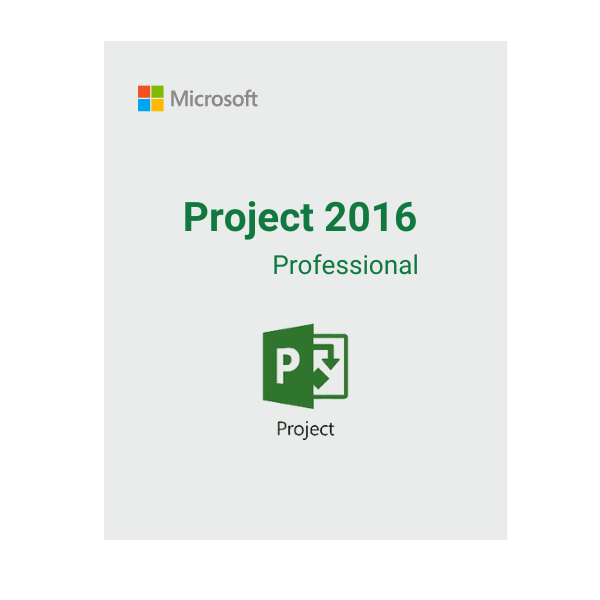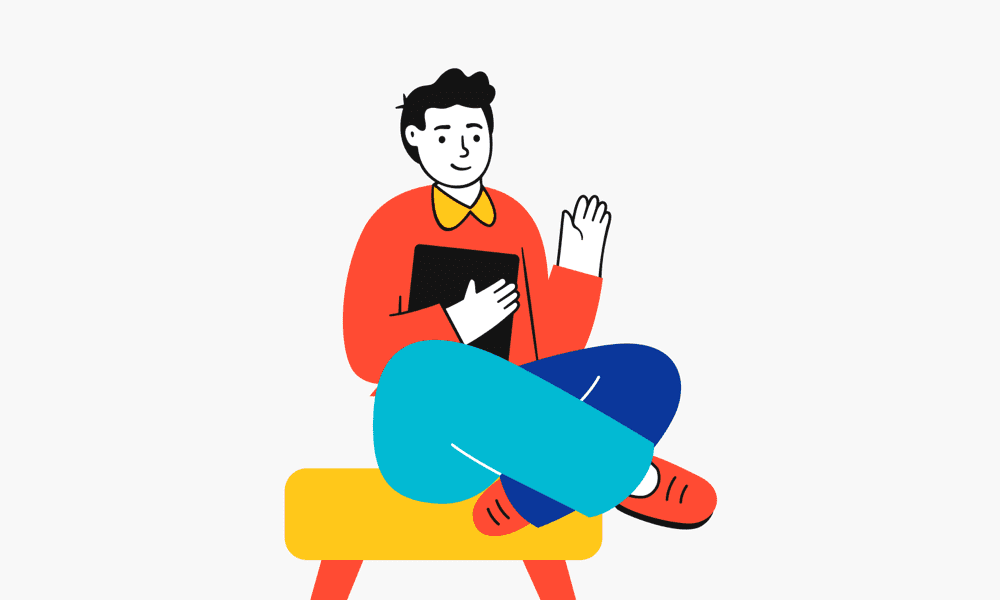Microsoft Project 2019 Professional
€14.05
- INSTANT DIGITAL DOWNLOAD
- LIFETIME SUPPORT
- Download Immediately After Purchase
- One Time Payment – Lifetime Licence
- Genuine Retail Software Guaranteed
- Dedicated After Sales Support Team
Instant Digital Download
Instant Live support
Year Round Service
Genuine Products Keys
Microsoft Project 2019 Professional is a project management software application developed by Microsoft. It is a part of the Microsoft Office suite of productivity tools and is specifically designed to help project managers and teams plan, manage, and execute projects effectively. Released as an updated version of its predecessor, Project 2016, Microsoft Project 2019 Professional offers a range of powerful features and capabilities for project planning, scheduling, resource management, and collaboration.
Some key features and highlights of Microsoft Project 2019 Professional
Intuitive Interface: The software provides a user-friendly interface that allows project managers to easily navigate and access various project management tools and functions.
Advanced Scheduling: Project 2019 Professional enables users to create detailed project schedules using various scheduling tools, including Gantt charts and task dependencies. This helps in defining project timelines and ensuring that tasks are completed in the right order.
Resource Management: It offers robust resource management capabilities, allowing users to allocate resources, track their availability, and ensure that the right people are assigned to the right tasks.
Budget Tracking: Project managers can create and track project budgets, making it easier to monitor project costs and expenses throughout the project lifecycle.
Integration with Office 365: The software seamlessly integrates with other Microsoft Office applications like Excel, Word, and SharePoint, facilitating better collaboration and data sharing across the team.
Reporting and Analysis: Users can generate various reports and charts to monitor project progress, identify potential issues, and make data-driven decisions.
Customization: Microsoft Project 2019 Professional allows for a high degree of customization, enabling users to tailor the software to their specific project management needs.
Cloud Integration: While Project 2019 primarily operates as an on-premises solution, it can be integrated with Microsoft Project Online or Project Server for cloud-based project management and collaboration.
It’s worth noting that Microsoft Project 2019 Professional is a standalone desktop application, and its functionality may differ from the cloud-based versions of Microsoft Project, such as Project for the Web or Project Online. Organizations and project managers often choose this version for its robust feature set and the ability to work offline.
System Requirements
| System Component | Minimum Requirements | Recommended Requirements |
|---|---|---|
| Operating System | Windows 10 | Windows 10 |
| Processor | 1.6 GHz or faster, dual-core | 2.0 GHz or faster, dual-core |
| RAM | 4 GB | 8 GB |
| Hard Disk Space | 4 GB of available disk space | 4 GB of available disk space |
| Display | 1280 x 768 resolution | 1920 x 1080 resolution |
| Graphics | DirectX 9 or later with WDDM 2.0 | DirectX 9 or later with WDDM 2.0 |
| Internet Connection | Internet functionality requires | Internet functionality requires |
| an internet connection. | an internet connection. |
Refunds
Exchanges
Refund process
How to initiate a Refund/Exchange
Trusted by 10000+
Individuals & business Globally
Joe was a great technician. I got a response to my initial message right away. He asked good questions and gave quick, clear answers. I am awaiting resolution of the issue (a refund) within the 24-72 hours stated. Thank you
The best customer service I have ever experienced online. I screwed some things up and Anne, Emir and especially Eric patiently helped me resolve the errors I had made. Can't say enough in favor of customer support. Prices of software were great, too.
I downloaded Microsoft office on crashed. Within three minutes I received a reply from Joe saying yes, I could use it again on a new computer and he sent the directions on how to install it! I thought they were going to tell me no! Great service! Lightening fast response!!
I was assisted by Bryan, and he helped me with my lifetime package when the files got corrupted and wouldn't let me use my Microsoft Word. He guided me through it step by step and was extremely helpful.
Frequently asked questions
License keys/serial numbers and download link with instructions are emailed out within 5 minutes of purchase time. Please check your junk/Spam folder if you are unable to find your license details.
Download links are contained within the email containing the license from Support@fastcosoft.com
Typically we include installation instructions with any online/downloadable software license. If you are experiencing some trouble with a software product you purchased from us, you can email us at Support@fastcosoft.com
Since these are genuine Microsoft products, you will be able to obtain regular updates from Microsoft using an Internet connection
Fastcosoft is a proud Microsoft Certified Partner, and as such, all our software products are 100% legitimate and authentic. In addition, any software you purchase from is covered by our hassle-free money-back guarantee. We encourage all our customers to register their specific Microsoft Office Product key via Microsoft online activation to ensure verification and tracking of their authentic software products.