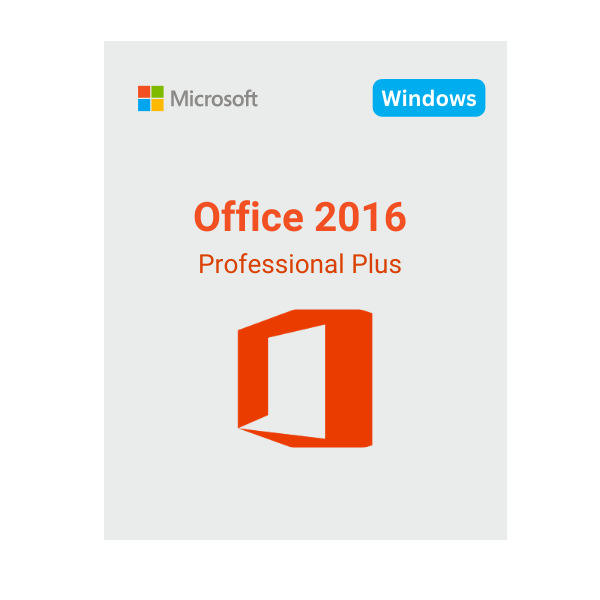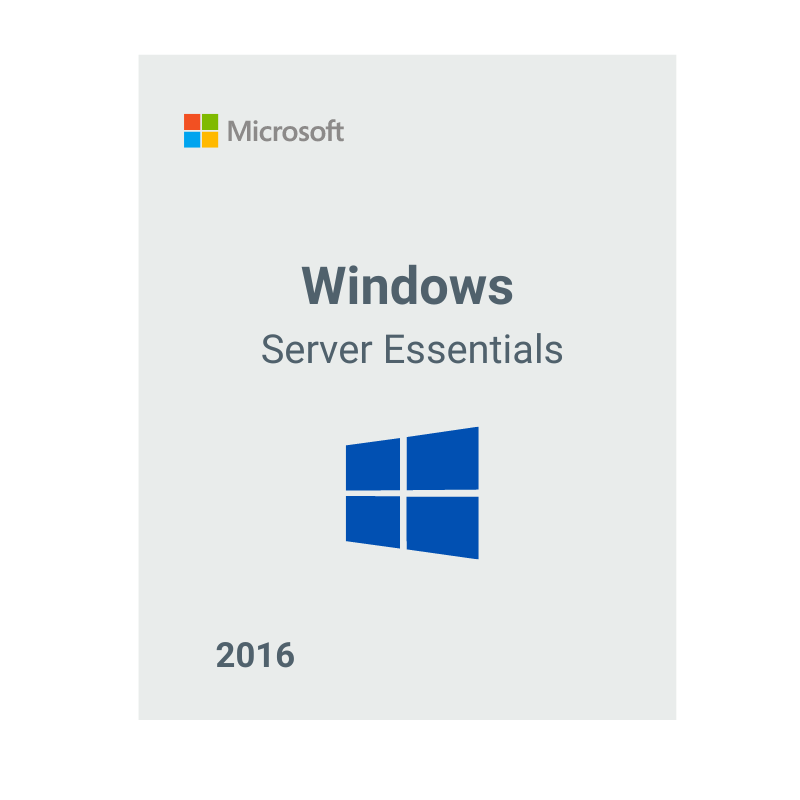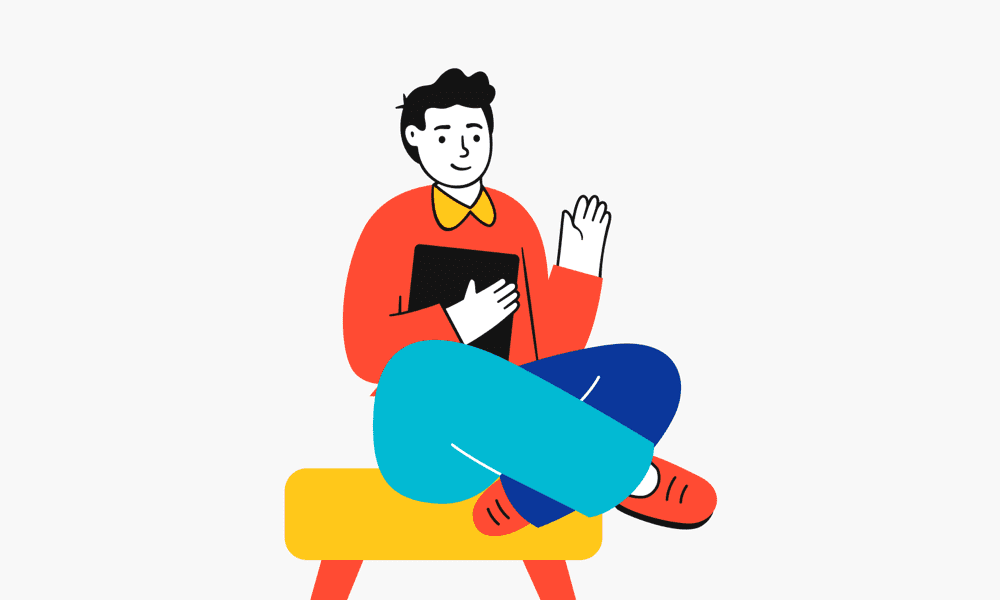Windows 10 Professional OEM Cd Keys
$7.57
- INSTANT DIGITAL DOWNLOAD
- LIFETIME SUPPORT
- Download Immediately After Purchase
- Can’t be used for upgrade with any version
- OEM Cd Keys, Get Retail keys here
- Dedicated After Sales Support Team
Instant Digital Download
Instant Live support
Year Round Service
Genuine Products Keys
Windows 10 Professional is an operating system (OS) developed by Microsoft as part of its Windows NT family of operating systems. It was first released on July 29, 2015, and is designed to be a successor to Windows 8.1, with a focus on addressing some of the criticisms and feedback received from users and incorporating a more traditional desktop experience.
key features and aspects of Windows 10 Professional
Windows 10 Professional is specifically tailored for business and professional users, offering a wide range of features that are aimed at enhancing productivity, security, and management in enterprise environments. Some key features and aspects of Windows 10 Professional include:
- Start Menu: Windows 10 reintroduced the traditional Start Menu that combines elements of the classic Windows 7 menu and the modern Start screen from Windows 8. This offers a more familiar interface for users transitioning from previous versions.
- Cortana: Microsoft’s digital assistant, Cortana, is integrated into Windows 10, allowing users to perform tasks using voice commands and text input. It assists with tasks like setting reminders, searching the web, and managing appointments.
- Microsoft Edge: Windows 10 introduced the Edge web browser as a replacement for Internet Explorer. Edge is designed to be faster, more efficient, and offer improved compatibility with modern web standards.
- Universal Apps: Windows 10 introduced the concept of Universal Windows Platform (UWP) apps that can run across various device types, from PCs to tablets to smartphones, providing a consistent user experience.
- Virtual Desktops: Windows 10 Professional includes the ability to create and manage virtual desktops, allowing users to organize their open applications and tasks into different workspaces for improved multitasking.
- Security Features: Windows 10 Professional emphasizes security with features like Windows Hello, which offers biometric authentication methods like fingerprint and facial recognition. It also includes BitLocker encryption for data protection, Windows Defender antivirus, and enhanced firewall options.
- Group Policy: System administrators can utilize Group Policy to manage and control various settings and configurations across a network of Windows 10 devices, ensuring consistency and security in enterprise environments.
- Remote Desktop: Windows 10 Professional includes the Remote Desktop feature, allowing users to connect to their PCs remotely from other devices, which is useful for accessing work files and applications while on the go.
- Device Management: Windows 10 Professional offers tools for efficiently managing devices in an organization, including Mobile Device Management (MDM) integration, allowing administrators to manage mobile devices alongside traditional PCs.
- Continuum: This feature is designed to provide a seamless transition between touch and non-touch interfaces, catering to users who switch between tablet and desktop modes.
Windows 10 Professional continues to receive updates and improvements from Microsoft, enhancing its performance, security, and features over time. It has become a widely used operating system in both personal and professional settings due to its balance between familiarity and innovation, as well as its focus on meeting the needs of a broad user base.
Important Notes:
- Does not bind to your Microsoft account
- It cannot be used for an upgrade from the previous Windows versions, it will not work on the “Windows 10 Pro N”
- Can not be reactivated/transferred to another computer
- Instant delivery
- Activation instructions are provided in the email with the key
- Permanent activation
- Region: Global
- Multilingual
- Updates possible
- An invoice will automatically generate upon placing an order.
- Live chat or email support
Minimum System Requirements:
- Processor: 1 GHz or faster compatible processor with at least 2 cores
- RAM: 2 GB for 64-bit systems
- Hard Disk Space: 20 GB of free space on the hard drive
- Graphics Card: DirectX 9 or later with WDDM 1.0 driver
- Display: 800 x 600 resolution
Refunds
Exchanges
Refund process
How to initiate a Refund/Exchange
Trusted by 10000+
Individuals & business Globally
Joe was a great technician. I got a response to my initial message right away. He asked good questions and gave quick, clear answers. I am awaiting resolution of the issue (a refund) within the 24-72 hours stated. Thank you
The best customer service I have ever experienced online. I screwed some things up and Anne, Emir and especially Eric patiently helped me resolve the errors I had made. Can't say enough in favor of customer support. Prices of software were great, too.
I downloaded Microsoft office on crashed. Within three minutes I received a reply from Joe saying yes, I could use it again on a new computer and he sent the directions on how to install it! I thought they were going to tell me no! Great service! Lightening fast response!!
I was assisted by Bryan, and he helped me with my lifetime package when the files got corrupted and wouldn't let me use my Microsoft Word. He guided me through it step by step and was extremely helpful.
Frequently asked questions
License keys/serial numbers and download link with instructions are emailed out within 5 minutes of purchase time. Please check your junk/Spam folder if you are unable to find your license details.
Download links are contained within the email containing the license from Support@fastcosoft.com
Typically we include installation instructions with any online/downloadable software license. If you are experiencing some trouble with a software product you purchased from us, you can email us at Support@fastcosoft.com
Since these are genuine Microsoft products, you will be able to obtain regular updates from Microsoft using an Internet connection
Fastcosoft is a proud Microsoft Certified Partner, and as such, all our software products are 100% legitimate and authentic. In addition, any software you purchase from is covered by our hassle-free money-back guarantee. We encourage all our customers to register their specific Microsoft Office Product key via Microsoft online activation to ensure verification and tracking of their authentic software products.